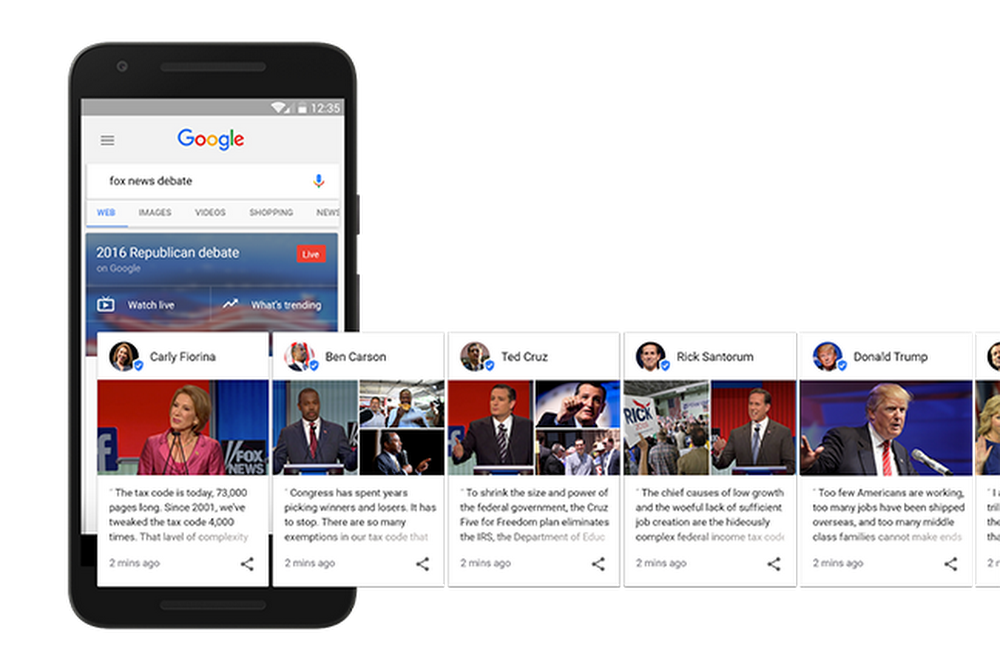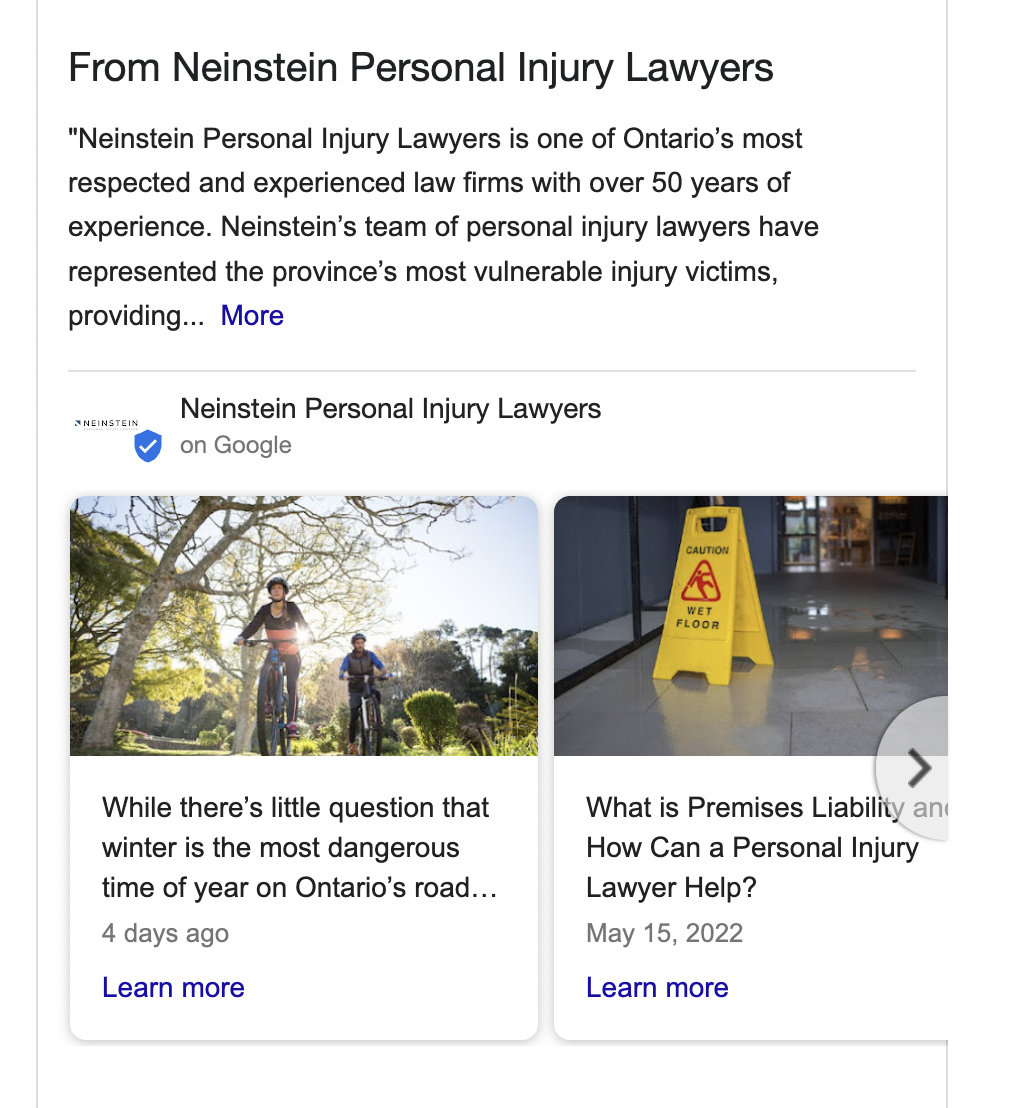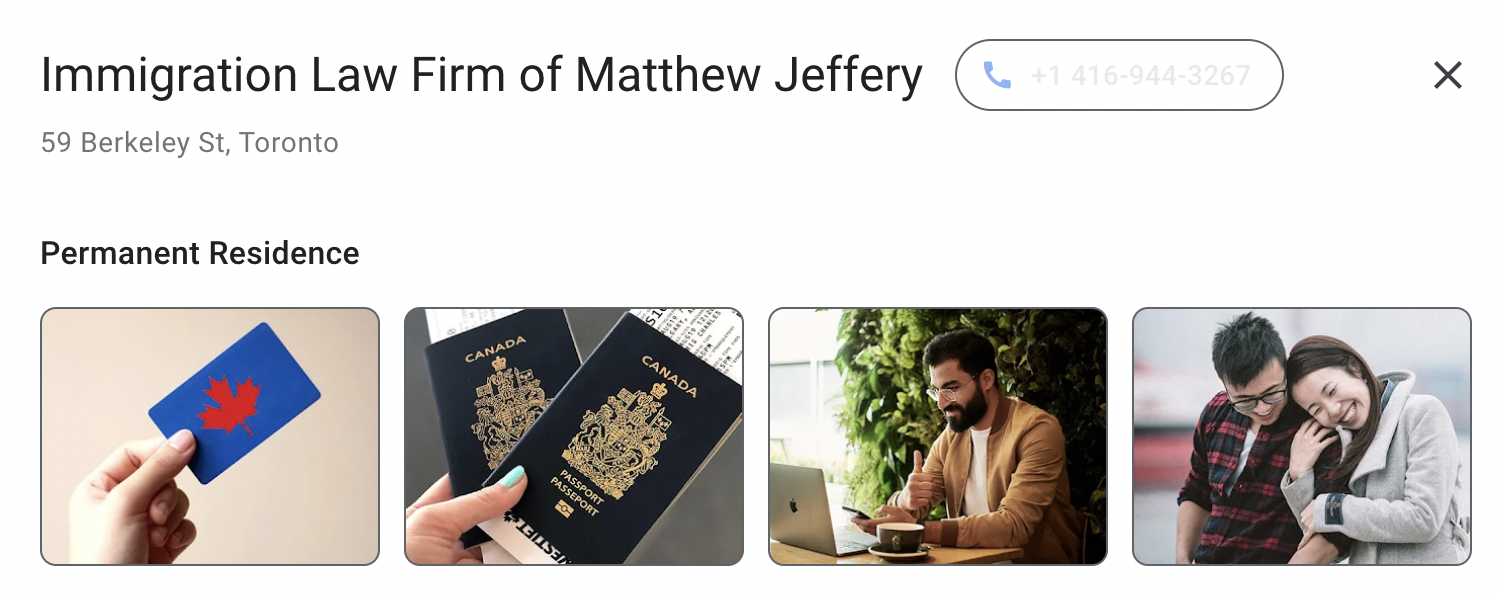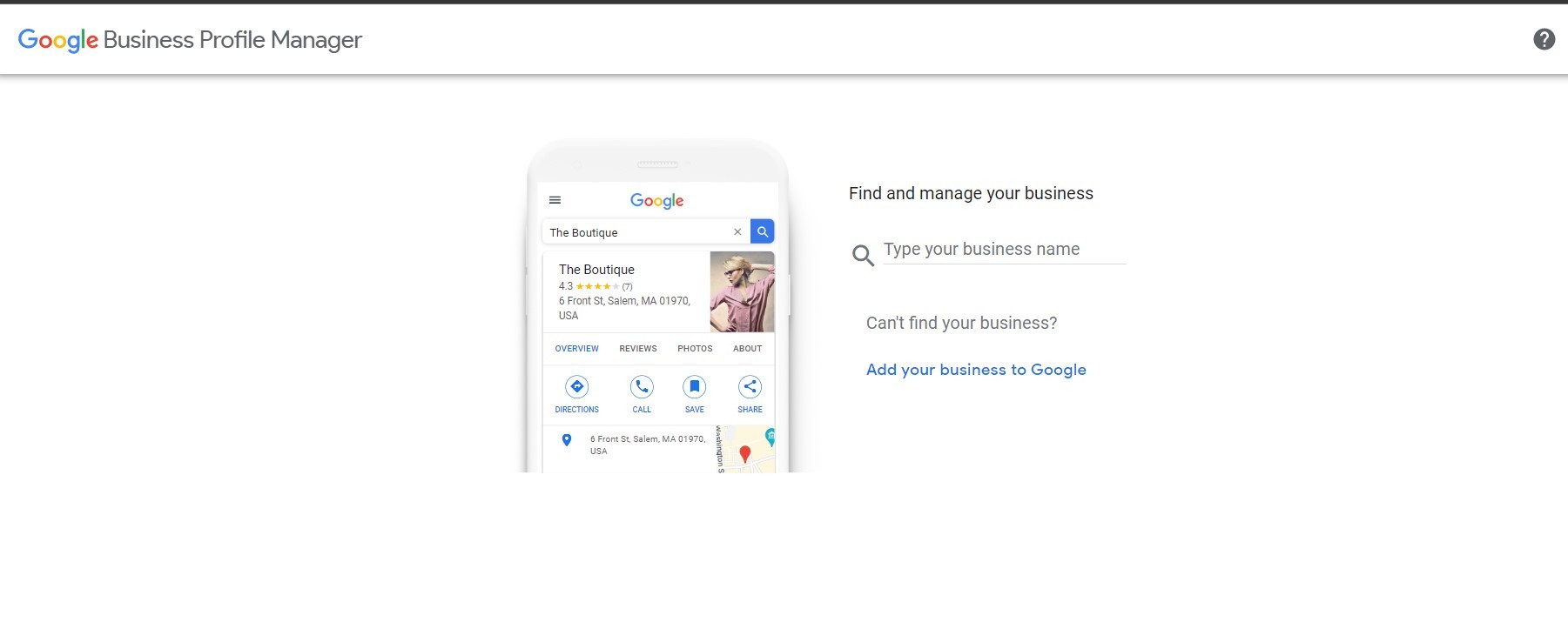The Only Guide to Google Posts for Lawyers You’ll Ever Need
So you checked out Google My Business examples and you thought, what in the world is going on? Another tool to master?
And then, a few seconds later, you might’ve asked yourself: alright, how can I benefit?
Congratulations! That’s the way to go!
Mastering Google Posts for lawyers can make the difference between a company that’s ready to tackle the future and one that’s on the edge of oblivion. It is a vital part of your marketing strategy.
So with that in mind, we want to give you all the information you need to ensure you fall in the former category.
If you’re already familiar with the concept, feel free to skip ahead to the tips and benefits of Google Posts.
However, if this is your first time swimming in these waters, there’s nothing to worry about – we’re only too happy to walk you through everything you need to know.
Hopefully in a way that won’t remind you of how it felt when you first attended a lecture on Roman law. Fingers crossed.
What Are Google Posts? #
Google Posts are a feature that allows companies to share messages that show up in Google search engine results pages (SERP) related to their brand name.
Think of it like this: it’s almost a social media-type feature of Google that allows companies to create posts, but instead of sharing those posts with their followers like the rest of us, companies share them with anyone that searches for their business. Got it? Good.
The feature was first introduced during the 2016 U.S. Presidential election, allowing candidates to create posts that made it easier for voters to understand their various positions. This is what Google Posts looked like then:
After the election, Google began expanding the feature until it became available to businesses everywhere.
These days, if you Google a company, you might see something like this:
With 82% of people turning to search engines to find local information, Google Posts become an important factor in informing potential clients about your business.
Your law firm can use Google Posts for:
- Sharing news about events
- Highlighting important victories
- Bragging about receiving awards
- Introducing staff members
- Linking to articles about your law firm
- Highlighting testimonials from previous clients
The five types of Google My Business posts #
Google Posts are used to share different types of information about various companies. That’s why Google has opted to adjust where posts appear and how they look based on the type of post.
| Type | Features |
| Covid-19 update | ● Introduced at the start of the pandemic
● Used to inform about closures or reduced working hours ● Used to introduce safety and hygiene practices |
| Offer post | ● Highlight offers for potential clients
● Offers have to include a start and end date ● Option of adding a CTA link ● Show up in special ‘Offers’ section of Google searches |
| Update post | ● Option of including images, some text, and a CTA
● Also called ‘What’s new’ posts |
| Event post | ● Can include a photo, event titles, start and end date
● Option of an ‘Add more details’ button and a CTA button |
| Product post | ● Product photo and price
● In a Google category named ‘From product posts’ |
Covid-19 update posts #
These types of posts are useful for lawyers as they allow law firms to share information about any changes in policy that might come with visiting the law offices, whether it’s the working hours or safety protocols.
Offer posts #
This type of post is mostly useless to lawyers. They’re meant for businesses to offer customers incentives for following their profiles. These posts may be in violation of legal restrictions.
They may be useful for specific lawyers, but it would be wise to check the rules of your association before engaging in these types of posts.
Update posts #
A very useful type of post for lawyers, it should be used by law firms to share news, answer questions, and testimonials.
You can add up to 1,500 characters, choose up to 10 images/gifs, or a 30-second video.
Event posts #
This type of post is perfect for law firms that are holding conferences, interviews, or online meetings. The post runs beyond the seven-day limit, right up until the date of the scheduled event.
Product posts #
For obvious reasons, product posts are of limited use to lawyers, even though that does not mean they are not used at all.
They’re useful for lawyers who’ve standardized certain services to the point where they charge a flat rate, allowing them to market the service as a product.
5 Benefits of Google Posts for Business #
Okay, so you’ve explained Google Posts for lawyers, but why should you bother?
That’s a fair question.
Since we don’t want to keep you in suspense, let’s get straight to the benefits.
Google Posts are an important tool because they:
- Are cost-effective
- Make a law firm easier to find
- Expand a law firm’s reach
- Improve law firm’s ranking
- Help law firms connect with clients directly
- Offer the chance of free promotion
Want to take a closer look?
Cost-effective #
A GMB profile is free to set up, providing your potential clients with key information about your business. Prices, working hours, contact information, and potentially other crucial pieces of data, depending on the law firm’s choices. Customers also gain access to reviews and testimonials from your previous clients.
A study has found that 86% of people use Google to research a law firm. That’s why it’s important to remember that for all your promotional efforts, your Google Posts for lawyers are likely to be your first point of contact with a potential client.
If used correctly, they can provide the client with all the information and encouragement needed for them to reach out and contact you.
And your law firm receives that benefit free of charge.
Easier to find #
One of the biggest benefits of Google is that it has a local bias, meaning it always aims to provide its users with information about businesses in their direct vicinity.
When potential clients Google your business, your law firm will be listed on Google Maps along with your location.
If you get listed in Google Local Packs, it means potential clients immediately get directions to your office. Ranking in the Top 3 in searches also drastically increases your visibility, driving the number of potential clients who contact you.
Expand a law firm’s reach #
By creating Google Posts for lawyers, a law firm’s reach instantly increases.
Perhaps in the past, you relied on things like:
- Being featured in a law review
- Awards
- Word of mouth
- Advertising
Google Posts for lawyers can do more to help you in that regard than all the previous channels combined.
Examine these statistics for a second:
- 56% of local businesses haven’t claimed their GMB listing.
- Businesses experienced a 61% increase in calls from January to July 2020 as a result of their Google My Business listings.
- 64% of consumers search for a company’s Google My Business page for contact information.
So to sum up, creating Google Posts gives you an advantage over your competitors, it increases the size of your business, and it offers potential clients information on the platform they prefer.
Improve your ranking #
Google My Business posts for lawyers are the easiest way to send out a smoke signal to Google, letting them know you’re not a fake listing, you’re operational, and you’re ready to accept new clients.
And that’s the first step to improving your ranking.
Google Posts for business have been found to improve the ranking of companies by as much as 25% – a great addition to your search engine optimization efforts.
That means greater visibility, more clients, and a better bottom line.
Connect with clients directly #
Law firms can communicate with both their clients and potential clients through Google Posts. They can answer questions and offer advice, demonstrating their expertise and removing any vestiges of doubt in prospective clients.
The same principle applies to responding to reviews.
Law firms need to turn on this feature within the GMB dashboard to begin receiving messages.
A study found that 42% of the time law firms failed to respond to a lead within the first three days. By allowing potential clients to contact you through your Google Posts (and responding to their inquiries) you gain the opportunity to leap-frog most of your competition.
Furthermore, businesses that respond to reviews are considered 1.7 times more trustworthy by consumers.
How To Create a GMB Post #
Now, usually a lawyer marketing agency would take care of this part.
But let’s say you picked an agency that doesn’t quite deliver on its promises, and you have to take care of this stuff yourself.
This is what the process might look like:
- Set up and optimize your GMB profile
- Select the best type of posts for your law firm
- Create your post
- Publish
- Keep up with your analytics
You want a bit of a closer look?
You have to sign in to your Google My Business profile. Enter your business name. If it doesn’t show up in the drop-down menu, you’ll have to click on Add your business to Google.
Then comes the information part. You’ll have to enter your business type or business category and your location, including adding a pin to the map to show where your business is located. You will also have to provide contact information such as your phone number.
Google will then demand you verify your location. That may take some time as Google will send a postcard through the mail with a five-digit code you will then have to enter. But that’s for physical businesses. Service-area businesses can verify their location via email.
The final step of optimizing your GMB profile is entering your practice area, business hours, your preferred method of messaging, and so on. The more information you enter, and the more accurate the data, the better off your law firm will be.
The next step is selecting the type of post you wish to publish. Let us say you want to keep potential clients informed of your law firm’s achievements, your staff, and you want to answer frequently asked questions about various legal issues.
You choose the Update post. You enter a title, choose an appropriate photo, and enter the text of the post. Once you’re satisfied, you can preview the post and if everything looks good, you hit publish.
Finally, you want to keep an eye on the effectiveness of the post. Is it bringing visitors to your website? Are people clicking on it to learn more?
You’re not in the artistic game. You don’t get bonus points by being too advanced for people to understand.
Keep an eye on the analytics and make the necessary adjustments to your Google Posts.
Or find some experts to assist you.
Tips for Success When Using Google Posts for Lawyers #
When it comes to crafting Google Posts, law firms often make a number of rookie mistakes that cost them.
It can be. That’s why we want to share some tips on Google Posts for lawyers that can serve as guidelines when the time comes to craft your own posts.
To give you an overview, here are our favorites.
| Tip | Explanation |
| Use correct images | ● It’s important to use the correct sizing
● The optimal size is 750 x 750 pixels ● GIFs and videos are not available in Google Posts |
| Use engaging headlines | ● Most people don’t read beyond headlines
● Make it clear what kind of information you want to share |
| Use short descriptions | ● Only the first 100 characters will be displayed
● 1,500 characters are available, but the optimum length is 150-300 characters |
| Track your posts | ● Tracks posts with Google’s URL Builder
● The analytics will provide insight into the effectiveness of your posts |
| Use CTAs | ● Should be short and clear
● Do not use overly-promotional words |
| Choose the correct time | ● Thursdays and Fridays are the best days to make GMB posts
● From 9 AM to 11 AM |
| Schedule weekly posts | ● Google Posts only last 7 days
● By scheduling weekly posts, you keep up the activity and take full advantage of Google Posts for lawyers |
| Share posts across platforms | ● Share posts across social media platforms for maximum reach
● Increases the law firm’s visibility |
| Abbreviate posts | ● Do not include the business name (it already appears in the post)
● Abbreviate hours, days, months, etc. ● Use acronyms ● Use shortened forms of words |
| Outsource | ● Collaborate with a lawyer marketing agency
● Rely on the expertise of others to optimize your Google Posts for lawyers |
Since we’ve given you an appetizer, we wouldn’t be shocked if you want to get the main course.
Use correct images #
As mentioned above, it’s important to have the correct size of the photo. GIFs and videos are not available in the headline image but they can be added as part of the full post.
Law firms should also keep an eye on the framing of the photo. It wouldn’t do to post a picture of your finest new associate only to find later that half their head is missing from the photo.
Use engaging headlines #
Most people only read the headline, so it needs to pop.
Don’t use words that are too promotional or too technical. Instead, tell people what they’ll learn or discover if they click on your post.
- “How to avoid a DUI conviction”
- “What should you do when you’re pulled over”
- “Meet our team”
Headlines like these immediately let the visitor know what they’re in for.
Use short descriptions #
If few people read headlines, you can imagine how many (or not!) actually read the descriptions.
You have to do everything in your power to get them to keep reading.
So use the smallest amount of words possible. Get straight to the point. Expand on the headline and don’t attempt to achieve anything more than that.
Track your posts #
If you’ve made a mistake and didn’t quite hit the nail on the head with the previous three tips, then tracking your posts is how you’ll find out about it.
Then you can make adjustments based on what the analytics are telling you.
Use CTAs #
Calls to action have to be short and simple.
- “Learn more”
- “Contact here”
The main point of Google Posts for business is to funnel the user towards an article or your website.
Therefore the use of CTAs is absolutely essential to encourage the user to take the next step.
Choose the correct time #
As mentioned above, Thursdays and Fridays between 9 AM and 11 AM are the best times to publish a Google post.
But Mondays and Tuesdays within that same time frame come in at a close second.
Publishing Google Posts for lawyers over the weekend should be avoided.
Schedule weekly posts #
Google looks favorably on people who use its products a lot.
What a surprise, right?
So with that in mind, you should post as often as possible, though the frequency of your posts should depend on the content of your posts.
If you publish an important post, you don’t want to be buried underneath six other posts within a week. In that situation, you might post once a week.
But if you’re adding to your archive of useful legal articles, for example, then there’s no reason why you shouldn’t post every day.
Share posts across platforms #
Casting your net as widely as possible is not a new concept.
If you’re taking the time to create a Google post, you might as well take that content and add it to all your other social media channels as well.
Don’t waste that material by focusing too narrowly on only one platform.
Abbreviate posts #
In the first two tips, you might’ve noticed you have a limited amount of character at your disposal to make an impression and draw a potential client in.
That’s why you don’t have the luxury of wasting a single letter.
Use acronyms and shortened words whenever possible.
Outsource #
At the end of the day, if you’re looking to find success through your Google Posts, you need people with experience.
You need people who have done this hundreds of times and who understand the ins and outs of the game.
With their help, you can sleep easy knowing that the full potential of Google Business Posts is being leveraged to help your law firm succeed.
Google Posts for Lawyers FAQs #
“Are Google Posts worth it?” #
Have you been paying attention?
If you add a post to GMB, it has the potential to bring in countless clients to your business, position your firm as an authority in your industry, and highlight your accomplishments for the entire world to see
So yes, we’d definitely say Google Posts for lawyers are worth it.
“Are Google Posts free?” #
Google Posts are absolutely free.
To access the benefits Google Posts offer law firms, companies only have to put in the effort or work with a marketing agency to achieve the full potential of Google Posts for lawyers.
“Do Google Posts help SEO?” #
Google Posts for business work as a sort of ‘signal’ to the Google algorithm, informing the platform of the activity taking place within a certain law firm, proving the listing is not fake, and highlighting the usefulness of the information the company posts.
All of those facts improve a law firm’s SEO and place it higher within the Google rankings.
“How long do Google Posts last?” #
Google Posts last a maximum of seven days.
That is why it is beneficial for law firms to publish at least one post per week, thereby ensuring constant activity and up-to-date information for users searching their keywords.
“How to post photos on Google My Business?” #
You outsource the task to a digital marketing agency. Wink wink.
Or you could sign into your account, choose the type of post you want to publish, add the image of your choice to the post, and publish the post.
Hire a Pro! #
If you’ve just skipped to the end of the article, don’t worry – we won’t hold it against you.
Here’s what you need to know.
To be successful with Google Posts for lawyers, you need to:
- Choose the right type of post: Picking the right type of post is dependent on your goals and needs as a company and informs all of the decisions you will make afterward.
- Use the right images: The images you choose need to be engaging and draw people’s interest. They also need to fit the format of Google Posts for lawyers, as nothing is more likely to ruin people’s expectations than a poorly formatted image.
- Write engaging headlines: Most people never read beyond the headline. That’s why the wording of it needs to be simple and clear – people have to immediately know what to expect from the post if they click on it.
- Use CTAs: At the end of the day, you publish Google Posts for lawyers because you want to draw prospective clients to your website. By using simple CTAs, you can begin their journey toward picking you as their law firm of choice.
- Schedule weekly posts: By posting often and regularly, you not only help improve your company’s Google ranking, but you also ensure that prospective clients remain up-to-date on all new developments, whether it’s about your latest hire, the award you won, or the new piece of legal information they absolutely need to know.
Needless to say, a successful Google Posts for lawyers campaign requires expert help.
The entire concept might seem like one of those things a company might be able to swing on its own, but more often than not, that belief does not survive for long.
Google Posts for lawyers are a crucial part of every business’ future. They should not be taken lightly. These days, to be invisible on Google is to be invisible to the majority of your prospective clients.
So with that in mind, you should treat the matter with the seriousness it warrants. Further educating yourself by reading this article might be a good idea.
Or you can skip to the good part, contact dNOVO, and set up a free consultation today!